Double Monitor Setup Home Office: Boost Productivity in 2025
Updated: 08 Aug 2025
Want to get more done while working from home? A double monitor setup might be exactly what you need.

Why You Need a Double Monitor Setup

Having two monitors helps you:
- Multitask easily – No more switching tabs again and again
- Increase focus – One screen for work, one for reference or communication
- Save time – Get tasks done faster with fewer distractions
Real-life example: If you’re a content writer, you can write on one screen and keep research open on the other!
What You Need for a Dual Monitor Setup

Here are the basics:
- Two monitors (ideally 24″ or more)
- A desk with enough space
- Monitor stand or arm for better posture
- Laptop or PC with dual monitor support
- Cables or docking station (HDMI, USB-C, etc.)
Tip: Keep both screens at eye level to reduce neck strain.
Best Double Monitor Layout Ideas



Recommended Tech Gear
- Monitor arm: VIVO Dual Monitor Stand
- Monitors: Dell UltraSharp or ASUS ProArt
- Docking Station: Anker 7-in-1 USB-C hub
Want a budget option? Try second-hand monitors—they often work perfectly!
Organize Your Space
Keep your setup minimal:
- Hide cables using clips or sleeves
- Use a wireless keyboard and mouse
- Add soft lighting or a desk lamp
- Keep only what you use daily on the desk
Final Thoughts
A double monitor home office setup is more than just cool—it’s smart. It helps you stay organized, focused, and productive in a digital world.
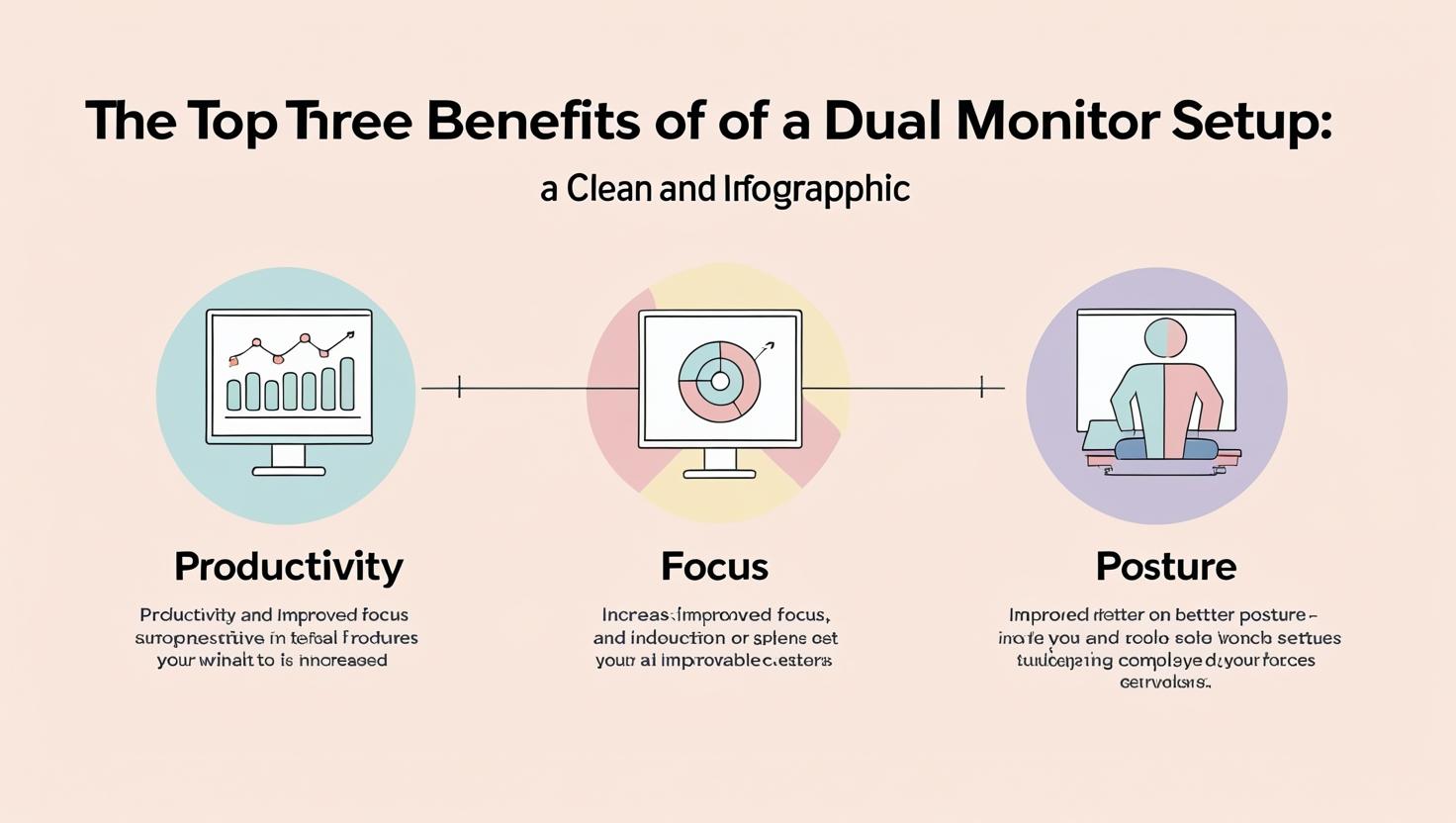
Whether you’re a freelancer, student, or remote worker, this setup could change the way you work.
Quick Recap
| Benefit | Why it Matters |
|---|---|
| Multitasking Made Easy | No more tab juggling |
| Better Focus | Less distraction, more flow |
| Ergonomic Posture | Feel good even after long work hours |
Please Write Your Comments
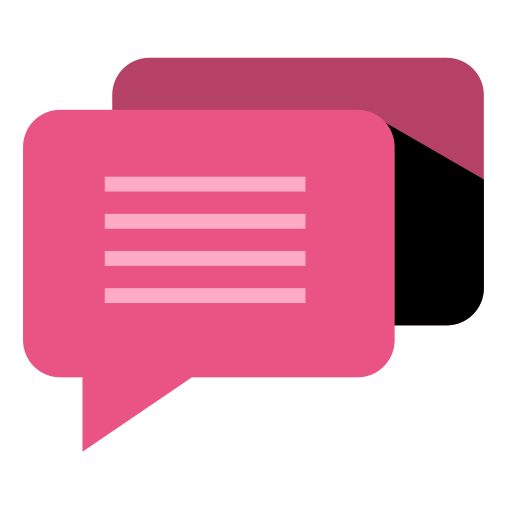
Comments (0)
How do you write a comment.:
- For bold: [b]text[/b]
- For italic: [i]text[/i]
- For underline: [u]text[/u]


